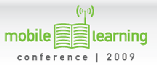Dear m-learning.org, I am new to m-learning and want to know which devices to buy for my class
We are getting more and more of these requests, partially connected with the latest round of MoLeNET funding in the UK, so I thought I would post some suggestions, below
STEP 1: have a look at http://www.molenetprojects.org.uk/moletech/ which has some very useful overviews on the different devices, and what you might want to do with them.
STEP 2: In thinking about what type of device to go for, some very important considerations are:
- Do you want your learners to be consumers, or creators of media?
long term, helping your learners to be “creators” is always better and can be applied to a wider range of learning situations. (Think writing, filing, reporting, synthesising information, publishing.)
For this, you want devices that are easy to input (camera / audio / text), share (wireless / data bundles / bluetooth) and possibly manage centrally.
But there are some very nice “consuming” devices, like PSPs, Nintendo DSs etc. If you have very good resources and a simple to use device, you can get good short term gains as “consumers” too. Examples here are DS games that help you learn a language, or build your maths skills, or using a PSP for watching video clips
For this, you should start with your resources, and work back. So if you are teaching Spanish and rate the DS Spanish game, go with that.
A good hybrid of the two is the kind of work done by the amazing Tim Rylands (try his big game hunting) that uses “consuming” devices, but then builds richer learning interactions on top of them
- Will you be generating and sharing learning resources?
“Making your own” is almost always a good idea for any longer term project, and is particularly effective if you can include your learners in the making. But it does narrow the range of devices available to you, as you need to have easy ways of sharing what you have made, and putting it onto the devices.
- How will you manage connectivity?
Do you have a wireless network? How mobile will your learners be? Are you using SIM cards? Who pays for data?
There are many important considerations to do with data cost, but this posting is about the devices themselves, so restrict your choice to be “with a SIM, or not”
STEP 3: Evaluate some of your front-runner choices. Ultimately the decision is your own, though many people end up going for something different from what they started wanting.
A couple of kneejerk responses to specific devices are:
Nintendo DS lite = very good if you have a good game to use on it that aligns well with learning (though there are not too many that do). Also quite good as a communication tool, messaging between learners. But – rubbish for putting anything you have made onto it. (so, all “consumer”)
PSP = less good than the DS, because there are fewer decent learning games. But a very good “media player” – so if you have videos you want student to watch, it is great for that. Would be HUGELY enhanced by buying the addon GoCam video camera, which allows students to record, as well as playback video. (transforming them from a “consumer” to a “creator”)
Mini PC / UMPC / Netbook = fantastic in terms of value for money, and offering a wide range of good resources available for free. Also a great “creator” device with much much better ways to input words, audio, pictures etc. If at all possible get one with an inbuilt webcam too. The only real disadvantage is size. Are they really mobile enough? Really, they are just “laptops-lite”, so it depends what you plan to do with them, of course.
Smartphones = these are the best bet if you really want to be mobile. Powerful enough to be like a netbook. small enough to carry. Almost the same “creator” tools as the mini PC, but with all the portability of the DS and PSP. Use a sim to connect, or block it to save data costs.
Another good reason is that the smartphones of today are likely to be similar to the mass-market phones of tomorrow, so it is a good way to prepare for the close future when learners will be bringing in their own phones.
but … which smartphone! Zealots go to war over lesser issues …
Right now, all look too expensive when you can get a netbook for about the same price, though with a good phone contract the price drops dramatically. Headline things to think of when selecting one are:
iPhone / iPod Touch = still the best for slick interface, great apps and ease of use. But poor for text input, and terrible for uploading and sharing your own apps
Windows Mobile = best value for money, as you can pick up devices from a few years ago quite cheaply. Also – huge number of apps available for it. Much easier than the iPhone to put your own apps onto (but more complicated to use). Watch out for non-touch screen versions (WinMob 6 Standard) which are very feeble, and if you go pre WinMob6 make sure you back up regularly, as you can lose your work when the battery dies !
Android = The Google device snapping on the heels of the iPhone. That is how it is promoted, but in reality it is closer to Windows Mobile (and in fact shares the same equipment manufacturer, HTC). A great device, certainly one to watch – especially given the very open operating system, and easy-of-development if you want to make your own Android application. Right now, you may find it a bit pricey, and certainly not as slick as the iPhone, but it’s open systems make it the best bet yet for the educational device of the future.
Back to making your own mobile content: there are many different approaches to this, but when we make m-learning modules, we use our own, home-grown MyLearning Authoring tool to build mobile apps, or even mobile aware web sites that run on almost all of the touchscreen devices mentioned above (as well as UMPCs, netbooks, laptops etc).
If you want to give it a go, to make some mobile quizzes and games to give any lesson a real lift, try our free trial version. We also have some ready made m-learning content which may be of interest.
I hope this helps …. by necessity I have kept the advice at a very high level. If you have any suggestions please comment


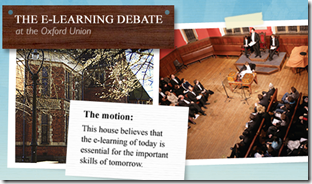

 there is a
there is a